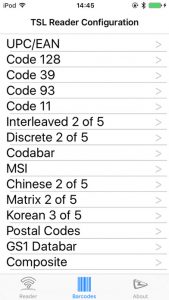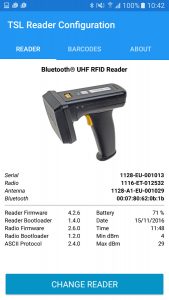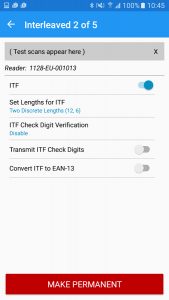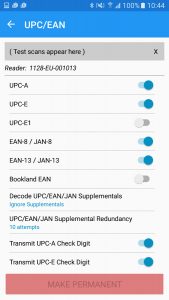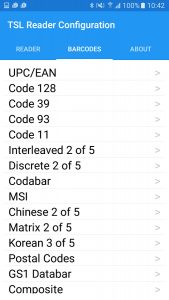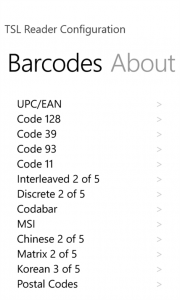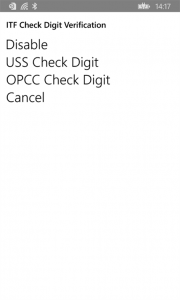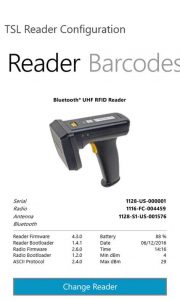TSL® Reader Configuration is a utility app that allows the user to configure the barcode scan engine (if present) within TSL® Readers. The app provides an easy method of enabling, disabling and changing parameters for a wide range of barcode symbologies. As with all TSL® apps it is completely free to download and completely ad-free. TSL® Reader Configuration is compatible with the TSL® 2173, 1166, 1128 and 1153 Readers.
TSL® Reader Configuration is a utility app that allows the user to configure the barcode scan engine (if present) within TSL® Readers. The app provides an easy method of enabling, disabling and changing parameters for a wide range of barcode symbologies. As with all TSL® apps it is completely free to download and completely ad-free. TSL® Reader Configuration is compatible with the TSL® 2173, 1166, 1128 and 1153 Readers.
Availability:
iOS screenshots:
Android screenshots:
Windows Phone screenshots:
Support:
If you have any technical queries about this app, you can click here to contact the TSL Support Team.
Related Products: