The latest update to TSL’s RFID Tag Finder app means that finding lost items is easier than before, even in large warehouses or cluttered store rooms. The RFID Tag Finder application now supports ASCII encoded tags, allowing the reader to display Electronic Product Codes (EPCs) in ASCII characters versus Hex digits when possible.
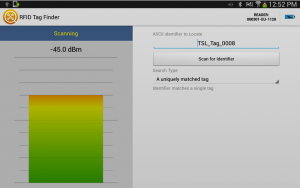 Selecting ASCII mode from the Settings screen means that the tag identifier can be read as plain text, for example “TSL_Tag_0001”, rather than Hex digits such as “54534C5F5461675F30303031”. In addition, the user can enter the tag to be located as plain text when searching for assets in ASCII mode.
Selecting ASCII mode from the Settings screen means that the tag identifier can be read as plain text, for example “TSL_Tag_0001”, rather than Hex digits such as “54534C5F5461675F30303031”. In addition, the user can enter the tag to be located as plain text when searching for assets in ASCII mode.
The versatile RFID Tag Finder app for Android-powered devices works with the high-performance TSL 1128 Bluetooth® UHF RFID Reader to speed up the search for specific assets. This time savings can be critical, for example, when locating products in a mail order fulfillment center, or for customer in-store pickup. App users simply enter an item code and then scan large areas with the RFID reader to find the matching RFID tag using audio feedback.
The latest application version also fixes layout issues in the reader details screen that occurred with some devices.
Download the free RFID Tag Finder application for Android devices from the Google Play store: https://play.google.com/store/apps/details?id=com.uk.tsl.rfid.findatag
