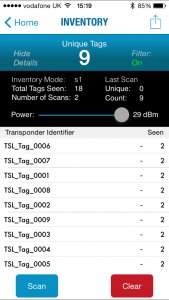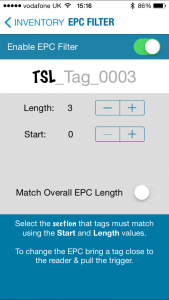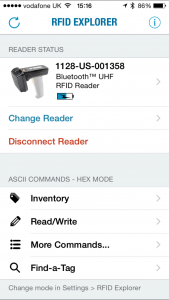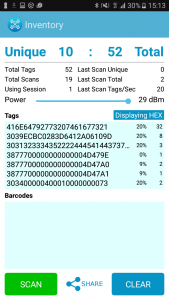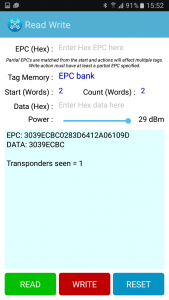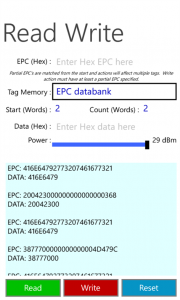RFID Explorer is a dedicated App built to demonstrate the performance, functionality and versatility of TSL® Bluetooth® RAIN® RFID UHF Readers. It also serves as demonstration of TSL’s powerful ASCII protocol (see above), having been built around configurable ASCII commands. It is currently available on iOS, AndroidTM and Windows.
Availability:
iOS Screenshots:
Android Screenshots:
Windows Screenshots:
Support:
PDF download: Accessing RFID Explorer Saved Inventory Files from iOS Devices
PDF download: Modifying the EPC of a Transponder Using RFID Explorer
If you have any technical queries about this app, you can click here to contact the TSL Support Team.
Features:
-
- Inventory – Rapidly generate a list of unique, nearby transponders (tags) and review a summary of scan operations
- Find-a-tag – Locate a specific tag with the handheld reader aided by the graphical representations of tag signal strength levels.
- Read/Write – Inspect information stored in the memory banks of a chosen tag. Create customised tags by writing new information to a chosen tag memory bank. Use the Transcript to discover the underlying ASCII protocol command parameters that power these operations.
- Commands – See the reader execute a wide selection of ASCII Commands while viewing all the detail of the data packets sent and received from the device. Query the reader for information such as firmware and hardware versions, region information, battery level and scan 1D and 2D barcodes (requires antenna with 2D imager option to be fitted). Use the in-built Command descriptions to understand the power and flexibility of TSL’s unique ASCII Protocol.
Related Products: