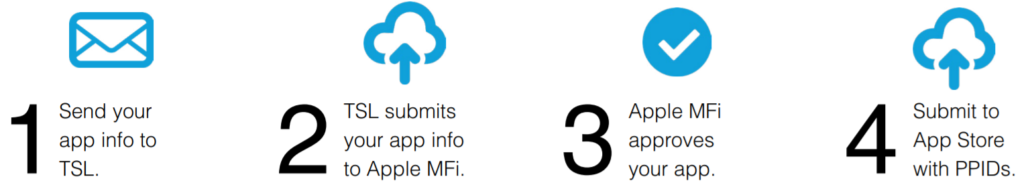
If you wish to publish an App to the iTunes App Store (or the B2B store) that supports a TSL iOS-Compatible device then Technology Solutions (UK) Ltd will need to obtain approval for your app against the appropriate hardware in the MFi program.
If you fail to complete this step:
If you have missed the statements within our SDKs (and on ASCIIProtocol.com) and do not send us the information listed below, then you will likely receive an App store rejection email from Apple similar to below:
“We are unable to post your app to the App Store at this time because your app has not been authorized by the accessory manufacturer to work with the MFi accessory:
com.uk.tsl.rfid
To resolve this issue, please contact the accessory manufacturer to request your app be added to the MFi Product Plan form.”
We require the following information:
- The TSL devices your App will support
- The name of the App as it will appear in the App Store – ensure that hyphenation, white space and spelling match the store name exactly
- The App version number
- Indicate if this is an update to an existing App or a new App
- Indicate whether the App can be used independently of the TSL Device(s)
- The App bundle Id
- All External Accessory Protocols your App supports (ensure ‘com.uk.tsl.rfid’ is included)
- A functional description of your application
- The App Category
- The name of the developer that will submit the app to the App Store
Please send all of the above information to support@tsl.com. We will submit the above details exactly as provided. Be aware that your App will be rejected by the App Store review process if the App details that you provide to us are incorrect.
Further information
- If you have separate Apps for iPhone and iPad then please submit a separate set of details for each App.
- When the App has received MFi approval we will supply you with the appropriate Product Plan ID (PPID) numbers to include in your App Store submission.
- When submitting your App to the App Store it is essential that you include the PPID numbers in the Review Notes section of your submission.
- If you need any further information contact support@tsl.com.
We can’t wait to see your great Apps!
The Developer Support Team
